
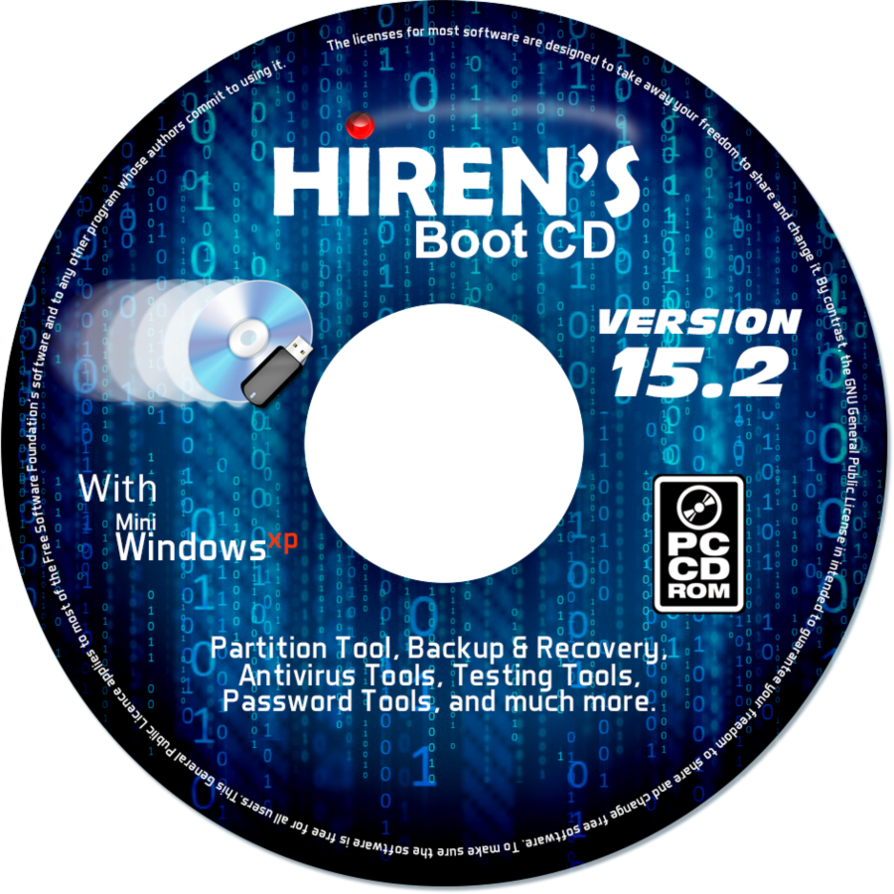
- #Hiren s bootcd 15.1 how to#
- #Hiren s bootcd 15.1 windows 10#
- #Hiren s bootcd 15.1 software#
- #Hiren s bootcd 15.1 password#
Greetings! Password has been cleared, now remove Hiren's BootCD and Press ctrl+Alt+Del button to restart.Important step! Here must type y so it saves your password reset changes!.Enter q to exit chntpw Main Interactive Menu and press Enter.Now type ! And hit Enter to quit the User Editor menu.
This will clear/remove the password of your selected account. Type the username whose password you want to change and press Enter. You will now see the user accounts on you computer. We're going to reset forgotten Windows password, so choose the default choice Password reset by pressing Enter.Ĭhoose the default choice Edit user data and passwords and press Enter again.

The default registry path will be correct so just press Enter. Now it will ask to confirm the registry path ( Windows/System32/config). In my screenshot you can see that 1) is the small 500Mb boot partition and 2) is the larger Windows partition. The screen will list all your partitions and you need to select the partition where Windows is installed.Don't use Kon-Boot as it doesn't support Windows 10/8 password bypass. You will be prompted with the Hiren's CD Menu, from there select Offline NT/2000/XP/Vista/7 Password Changer and press Enter. Remember to change UEFI boot with Legacy and disable Secure Boot temporarily in BIOS.
#Hiren s bootcd 15.1 windows 10#
After getting Hiren's BootCD ready, Boot your Windows 10 computer from CD (Change boot order on BIOS to set CD/DVD-ROM as the first boot device).Burn the ISO file to your CD (or USB stick) using the freeware ISO2Disc. Download the ISO image of Hiren's BootCD from its official website (about 593 MB).Reset Forgotten Windows 10 Password with Hiren's BootCD Hiren's Boot CD puts all the diagnostic, repair, and recovery tools you need on one convenient bootable disc.
#Hiren s bootcd 15.1 how to#
Hirens Boot Cd 2019 15.2ģDP Chip 11.10, 7-Zip 9.22, Autoruns11.0, Avira AntiVir Personal, BellaVista 1.1.0.66,BlueScreenView 1.40, CCleaner, CloneDisk 1.9.6, CloneSpy 2.62,ComboFix, Complete Internet Repair 1., CurrPorts1.96, Defraggler 2.07.346, Device Doctor 2.0, Don't Sleep 2.42, Dr.What if you lost your Windows 10 password? Password is not accepted after upgrading to Windows 10? In this tutorial we'll show you how to reset forgotten Windows 10 password using the Swiss army knife toolbox - Hiren's BootCD. You may find that the mouse/keyboard does not work in QEMU if you try some other menu items (e.g. You can quit/close the emulator by clicking on the Windows X icon at the top right of the window. Click inside the QEMU window to interact with Mini XP (it may be slow to react as the whole XP OS is emulated) and when you have finished press the two CTRL+ALT keys on the keyboard to exit the emulator. Mini Windows XP) to see if it boots correctly (Note: if it crashes QEMU the first time, try F11 again as it sometimes works a 2nd time for some strange reason!). You should see the grub4dos menu as shown below appear in a QEMU window. To test it, you can press the F11 key whilst running RMPrepUSB - this will launch a QEMU emulation session (it will not harm your Windows system).
#Hiren s bootcd 15.1 software#
You should now have a file called Hiren's.BootCD.15.1.iso.Y ou can Mount the ISO file using the free software SlySoft Virtual CloneDrive from or use any other ISO extraction/mounting tool you may already have (if you already have burnt a CD then you can use the CD instead of mounting the image) - you should now see in Windows Explorer the contents of the ISO file. Version 2.1.630 or later of RMPrepUSB can extract the contents of an ISO directly. Just set the name of the ISO in box 5 Copy Files of RMPrepUSB (see Fig 3 below).- OR -Extract the contents of the ZIP file using 7Zip or your favourite unzip program. The file is currently called Hirens.BootCD.15.1.zip and is 498MB in size - check the file size is correct after you have downloaded it!.


 0 kommentar(er)
0 kommentar(er)
